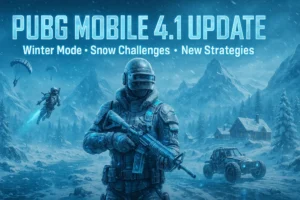PUBG MOBILE Version 4.0 is officially rolling out on September 4 and it introduces a new “Super Smooth” graphics option aimed at reducing lag, overheating, and frame drops on supported devices. PUBG MOBILE has teased and confirmed this across its official social channels; availability can vary by device/region and may appear first for beta users.
Table of Contents
PUBG 4.0 update with Super Smooth Graphic
PUBG MOBILE is stepping into a new era of performance-focused gaming with the Version 4.0 PUBG MOBILE update, launching globally on September 4. The biggest highlight of this release is the introduction of the Super Smooth graphics option. This new setting has been designed for one clear purpose—to eliminate lag, reduce overheating, and stop frame drops during intense matches.
For years, players have struggled with sudden FPS drops during hot drops, end circles, or heavy gunfights. Even powerful phones would sometimes overheat and throttle, leading to stutters that ruin gameplay. The Super Smooth option is PUBG MOBILE’s direct response to this long-standing issue. By prioritizing stability over visual effects, the developers are giving players a way to experience consistent frames, cooler devices, and longer play sessions without worrying about performance issues.
Release Date and Availability
The PUBG MOBILE Version 4.0 update will officially roll out on September 4. Like previous updates, this will be a phased rollout, meaning some regions and devices may receive the option earlier than others. Beta players have already spotted the setting, and now it’s being pushed globally.
However, one key point to note is that not all devices will get Super Smooth immediately. PUBG MOBILE often uses a device whitelisting system, enabling features only for certain processors or models first, then expanding the list over time. So if you don’t see it on day one, don’t worry—your device may still receive it shortly after launch.

What is Super Smooth Graphics?
The Super Smooth graphics preset is a new performance profile designed to maintain rock-solid frame rates by cutting back on heavy rendering tasks. Unlike HD or HDR, which push high-fidelity visuals, Super Smooth prioritizes FPS stability, device cooling, and battery efficiency.
Key Promises of Super Smooth
- No more lag: Gameplay remains fluid even in crowded zones.
- No more overheating: Reduced GPU/CPU load means your phone stays cooler.
- No more frame drops: High refresh rate phones (90Hz/120Hz) can maintain consistency during fights.
This makes the setting ideal for ranked grinders, competitive players, and anyone with a mid-range phone who values smooth performance over flashy graphics.
How to Enable Super Smooth in PUBG 4.0 update
Once the PUBG 4.0 update is installed on your phone, you can find the option in:
Settings → Graphics → Graphics Quality → Super Smooth
From here, you should also:
- Select the highest Frame Rate option available (Extreme, 90FPS, or 120FPS depending on your device).
- Apply and restart the game if prompted.
If you don’t see the option:
- Ensure you’ve updated to the latest 4.0 version.
- Wait a few days—rollouts are often gradual.
- Keep an eye on official patch notes and announcements for your device list.
Super Smooth vs Other Presets
| Graphics Preset | Focus | Best For | Trade-Off |
|---|---|---|---|
| Super Smooth | Performance & Stability | Ranked games, long sessions, mid-range devices | Lower visual detail |
| Smooth/Balanced | Balanced visuals & FPS | Casual gameplay, average phones | Moderate detail, moderate stability |
| HD/HDR/Ultra HD | High-fidelity visuals | Content creation, screenshots, short sessions | High battery drain, more heating |
Benefits You Can Expect
- Stable Aim & Spray Control: No sudden stutters when spraying in close range.
- Longer Play Sessions: Lower heating means you can grind ranked without breaks.
- Better Battery Life: Efficiency mode ensures less drain compared to HDR/Ultra HD.
- Consistent Competitive Edge: High FPS in end circles gives you a reaction advantage.
Additional Tips for Maximum Stability
- Use Super Smooth + Extreme FPS for best results.
- Keep your phone cool—avoid charging while playing.
- Close background apps to free up RAM.
- Play on 5GHz Wi-Fi or strong 4G/5G for minimal network lag.
- Leave at least 5GB free storage to prevent in-game texture loading stutters.
Other Features in Version 4.0
While Super Smooth steals the spotlight, PUBG MOBILE 4.0 also brings new content:
- Seasonal theme modes with special challenges.
- New collabs and limited-time events.
- Cosmetic upgrades like skins, outfits, and accessories.
- Bug fixes and stability improvements across devices.
The PUBG MOBILE 4.0 update with Super Smooth graphics is more than just another setting—it’s a potential game-changer for millions of players worldwide. By focusing on stability, lower heating, and fluid gameplay, this option addresses the core frustration of mobile gamers.
If your goal is to get more consistent “Winner Winner Chicken Dinners”, Super Smooth is the setting you’ll want to try on September 4. Whether you’re playing on a mid-range device or a flagship, this update is PUBG MOBILE’s strongest step yet towards competitive-grade mobile gaming.